Airport Style Clack Letters - which give you control over the letters displayed and speed.
Controlled only from Timeline Actions -
( Putting the symbol action (start timeline) on the slide timeline and having the oval’s drag action controlling the slide timeline allows us to control the symbols rather than start them. )
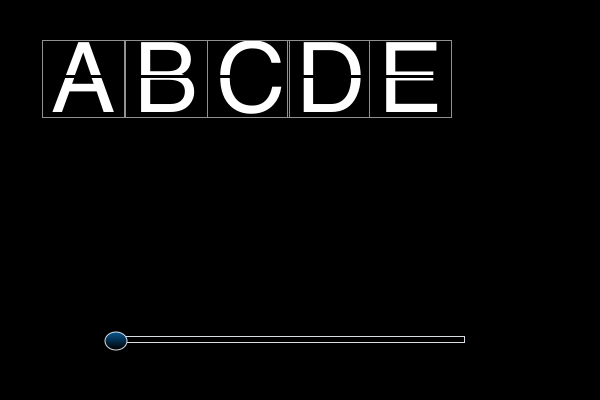
The actual project speed is set to 3x faster on the drag.
(I Used VLC to adjust the video to reflect that speed. see this post of how to do that
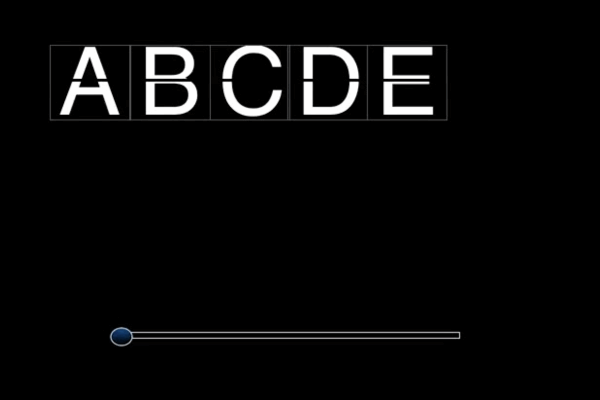
Airport_Clacks.hypetemplate.zip (35.0 KB)
Duplicating the Letter Symbols and setting up is pretty easy.
Duplicate the Symbol and then drag it onto the scene.
Step 2,
Enter the symbol and select the top groups text element.
You will see its innerHTML property keyframes.
They are in segments. Each segment is a segue fro one letter to the next. The next segment on will start with the same letter the last segment ended on.
So all you need to do is follow that rule when changing letters.
The last segment will be the ending Letter.
You then add a start time line action for it to the slide’s symbol timeline actions.
And extend the slide’s oval’s drag duration to finish at the same time as the last letter finishes in the slide timeline